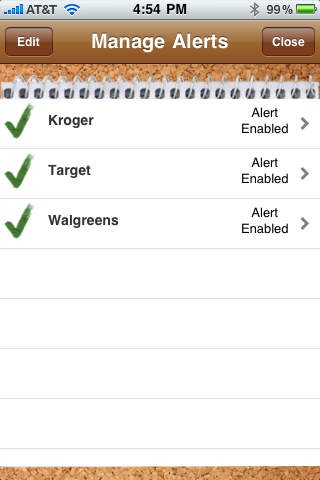Errand Alert 1.0
Continue to app
Free Version
Publisher Description
Location based reminders is here! This could possibly be the most useful app that you've ever downloaded. Here's why: Have you every thought to yourself any of the following: "I wish something could remind me to pick up dog food when I was close to the grocery store". or "I wish when I was in town I could remember to stop by and pick up the dry cleaning". or "I'm in a new town that I don't know. I wish something could let me know when I was within 5 miles of a pharmacy". All this and more is now possible with the new multitasking features of the iOS 4 and ERRAND ALERT. Errand alert is simple and takes only three steps . 1. Search for a business where you need to run an errand. (Errand Alert will even show you on a map!) 2. Write a note to yourself what to remember when you are close to that business (like, pick up some bread) 3. Close the app Yes, close the app .and let Errand Alert remember for you while it's in the background! Even though Errand Alert is in the background it will send you a notification with a sound and the note you wanted to remember when you are within range of the business you set. Best of all Errand Alert is easy on your battery! Because of the advances of iOS 4 Errand Alert does NOT have to leave your GPS on all the time. it uses a new feature in iOS 4 that wakes up the app when your location changes. If Errand Alert does not have a good GPS fix on you then it will temporarily turn on the GPS to get a good location and then turn it back off. Also, If you have no reminders Errand Alert will not use your GPS or battery at all when it's in the background. Once your last alert has been shown the app will stop using any background tracking. Other features of Errand Alert: -Search businesses around you by simply typing the name of the business. - Search a business in other cities. (e.g type Lowes, Dallas Texas) - Easily change the radius of how close you are before you are reminded to 1/2 mile, 1 mile, 2 miles. 3 miles, 5 miles or 10 miles. - Easily enable or disable alerts. - Use alerts over again. - Edit your alert notes. - Copy and paste your notes into Errand Alert - Cool "sticky note" graphics *Disclaimer* Errand Alert is easy on your battery but still be aware that continued use of GPS running in the background can dramatically decrease battery life.
Requires iOS 4.0 or later. Compatible with iPhone 3GS, iPhone 4, iPhone 4s, iPhone 5, iPhone 5c, iPhone 5s, iPhone 6, iPhone 6 Plus, iPhone 6s, iPhone 6s Plus, iPhone SE, iPhone 7, iPhone 7 Plus, iPad Wi-Fi + 3G, iPad 2 Wi-Fi + 3G, iPad Wi-Fi + Cellular (3rd generation), iPad Wi-Fi + Cellular (4th generation), iPad mini Wi-Fi + Cellular, iPad Air Wi-Fi + Cellular, iPad mini 2 Wi-Fi + Cellular, iPad Air 2 Wi-Fi + Cellular, iPad mini 3 Wi-Fi + Cellular, iPad mini 4 Wi-Fi + Cellular, 12.9-inch iPad Pro Wi-Fi + Cellular, and 9.7-inch iPad Pro Wi-Fi + Cellular.
About Errand Alert
Errand Alert is a free app for iOS published in the System Maintenance list of apps, part of System Utilities.
The company that develops Errand Alert is U.S. Robots and Mechanical Men, Inc.. The latest version released by its developer is 1.0.
To install Errand Alert on your iOS device, just click the green Continue To App button above to start the installation process. The app is listed on our website since 2010-07-15 and was downloaded 1 times. We have already checked if the download link is safe, however for your own protection we recommend that you scan the downloaded app with your antivirus. Your antivirus may detect the Errand Alert as malware if the download link is broken.
How to install Errand Alert on your iOS device:
- Click on the Continue To App button on our website. This will redirect you to the App Store.
- Once the Errand Alert is shown in the iTunes listing of your iOS device, you can start its download and installation. Tap on the GET button to the right of the app to start downloading it.
- If you are not logged-in the iOS appstore app, you'll be prompted for your your Apple ID and/or password.
- After Errand Alert is downloaded, you'll see an INSTALL button to the right. Tap on it to start the actual installation of the iOS app.
- Once installation is finished you can tap on the OPEN button to start it. Its icon will also be added to your device home screen.